It's like an avalanche - when it starts, You can't stop it, but - I bet - everyone feels that the Add menu is quite incomplete without icons for Force Fields. Unfortunately those tiny bits aren't as easy as it appeared at the very beginning.
(Link for my previous proposal: LINK - just for sake of comparsion.)

In the brand new proposal, in the top row I gathered my favourites that form together a visually consistent set, with individual shape per each item. Rows underneath contain alternative versions.
Some explanations to new proposals in sequence of appearing:
1. Wind (column 2.)
Previous proposal was a kind of dummy. People made remarks and some good concepts vented.
2. Magnetic (column 4.)
...let me quote Blender's particle-guru - Janne Kahru (Jahka):
[...] from the comments on the BA thread I guess many people don't actually know what the magnetic field does. It's not like behaviour of a normal household magnet, but actually how a charged particle acts in a planar magnetic field. So the force vector comes from the cross product of the particles velocity and the direction of the magnetic field. Usually this results in circular motion around the local magnetic field direction [...]
3. Harmonic (column 6.)
This one was the hardest - drawing a harmonic oscillation within matrix or 16x16 pixels is a quest on its own.
Jahka wrote:
[...] perhaps a particle with a spring attached to it
would be a good icon, as that's actually what this force is.[...]
Since we already have got two spring like icons (Vortex and Magnetic) I had to figure out something else - a pendulum for example. It moves in a harmonic manner. Doesn't it?
4. Lennard-Jones (column 7.)
Jahka had some comments on this very item too. Let him speak:
[...]essentially it's more to do with molecules than atoms, so I think an icon of an atom is actually quite misleading and some representation of a molecule would be much better.[...]
5. Drag (column 12.)
This force field basically just slows particles down with different strength factors for linear and quadratic drag (drag for slow moving and fast moving points). So as Jahka suggested I tried to visualizes a point slowing down.
Note, that those icons are not public domain. They're under CC Contribution-Share Alike 2.5 as long as they're used for Blender 3D GUI, otherwise they're copyrighted.
© Andrzej Ambroż
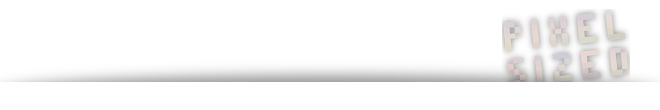
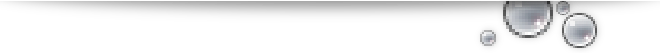
very cool, I've been using your icons since 2.4x(as a custom icon file). Your a master of your craft.
ReplyDeletegreat job... :)
ReplyDeleteVery Cool!!! I especially like the DRAG with the praachute!!
ReplyDeletemy types
ReplyDelete2. B because A look like a male organ ;)
12 B because A and C look like it could spring back
4C. but with inverted colors (almost everywhere ball/particle is orange maybe all of them could have this color ?)
6. A
I like C for 12, because A looks like the ball's getting into a wall instead of an invisible force.
ReplyDeleteDon't agree with the comment about 2. It does not look like a male organ at all. To me it looks more like the ball's farting.
I don't mind farting balls =)
I like A on all of them except 12, where I like B. 12A looks like it's about to fired from a sling shot. Also, is the ball white or orange? Seems to switch randomly.
ReplyDeleteI actually like all of them, those are just my very favorites. They are really great!
So the magnetic field is a true magnetic field, didn't know that! :) The icon should help there a lot!
Red is reserved for the source of a particular force (a Force Field itself), not for the ball.
ReplyDeleteHi jendrzych, nice blog.
ReplyDeleteMy preferences are:
2: B (is more iconic, simpler, easier to understand)
4: B (is more consistent with colors)
6: A (again much simpler. Illustrates motion better)
7: A (As per Jahka's suggestion)
12: B (parachute is easy to relate to, and actually communicates the feature very nicely. Others look like rubber band or collision)
Once you put these icons into the icon set, I'll update the icon file in Blender.
Cheers,
-W
@William Reynish
ReplyDeleteI mostly agree with You, though:
1)it's the 12 B that isn't really consistent with the colouring system - the red represents a Force Field, so the parachute should be red actually, but - to be honest - the red one would look like an umbrella... Anyway this very compromise isn't a big deal. Is it?
2)4B... personally I find it too much similar to the Vortex.
Hi,
ReplyDeleteRe. 4B, yes, you are right. The icons in column 4 are very similar anyway - I'm fine with 4A.